当你装上这个版本DirectX后的电脑,发现并没有如你想象中好用,想要卸载掉,应该怎样才能清理干净呢?下面就来小编这里看下directx12快速卸载的方法吧,需要的朋友可以参考下哦。
directx12如何卸载?directx12快速卸载的方法

1、点击桌面“my computer”进入我的电脑设置界面。
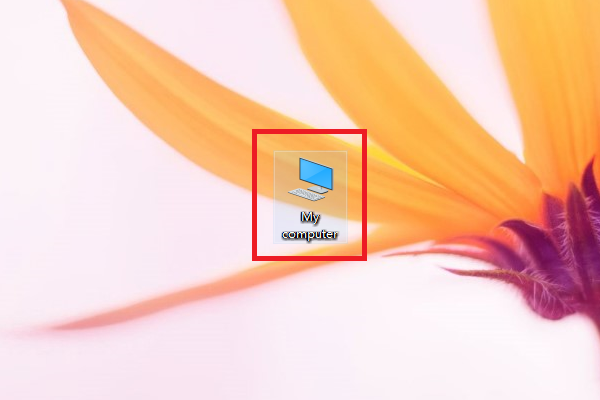
2、点击图中红色区域位置“卸载或更改程序”。
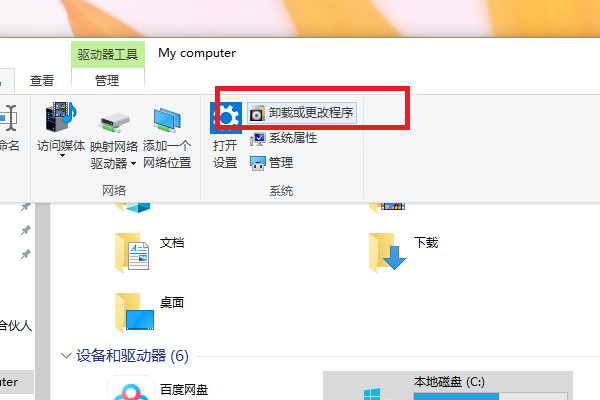
3、点击“应用和功能”。
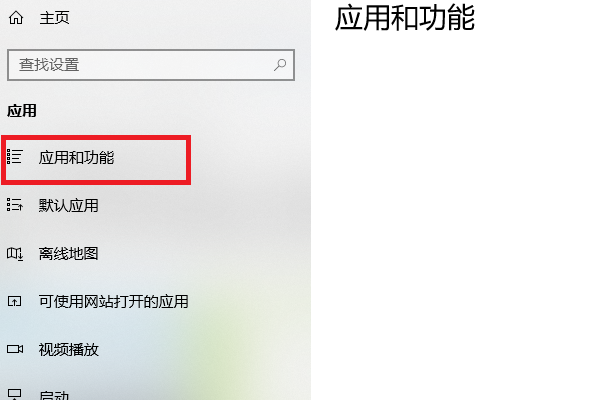
4、在“应用和功能”界面,下拉找到“DirectX12”,点击“卸载”选项。

以上这里为各位分享了directx12快速卸载的方法。有需要的朋友赶快来看看本篇文章吧!







