不少用户在网上下载的total commander都是英文版,那么怎么设置中文呢?下面小编就为大家详细的介绍一下,大家感兴趣的话就一起来了解下吧!
total commander怎么设置中文?total commander中文设置方法
1、找到configuration,点击options
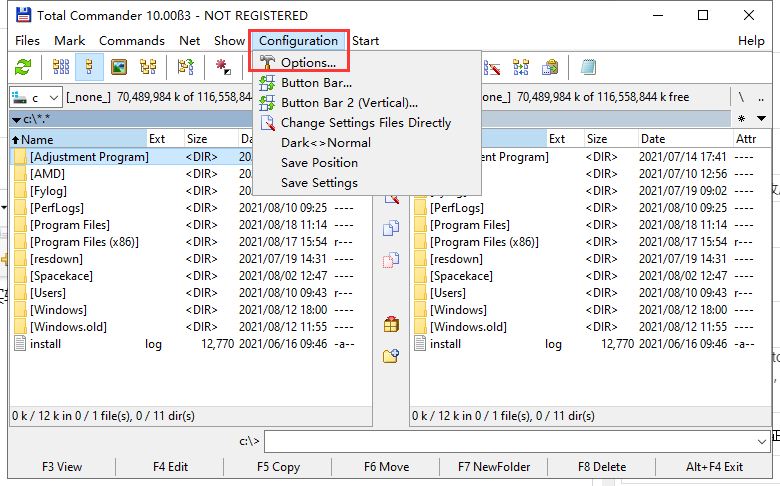
2、在侧边栏找到language

3、选择简体中文,点击ok
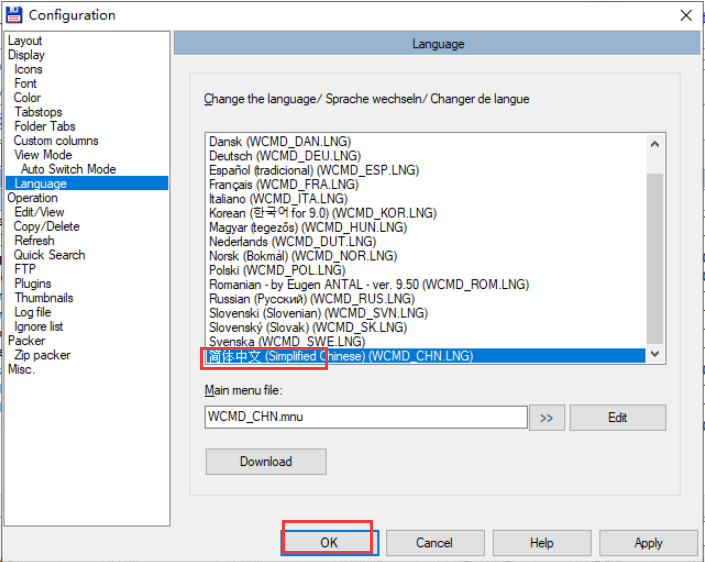
4、软件会变成中文界面
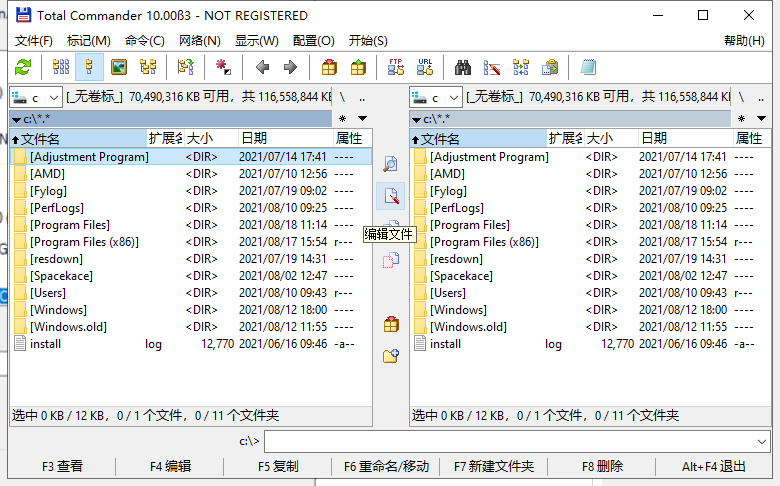
以上这篇文章就是total commander中文设置方法,更多精彩教程请关注当下网!
2021-11-21 09:23:00 来源:当下网
不少用户在网上下载的total commander都是英文版,那么怎么设置中文呢?下面小编就为大家详细的介绍一下,大家感兴趣的话就一起来了解下吧!
total commander怎么设置中文?total commander中文设置方法
1、找到configuration,点击options
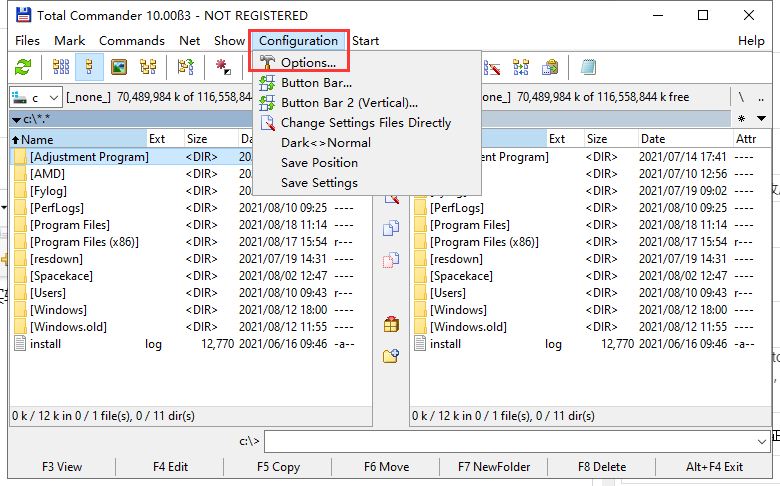
2、在侧边栏找到language

3、选择简体中文,点击ok
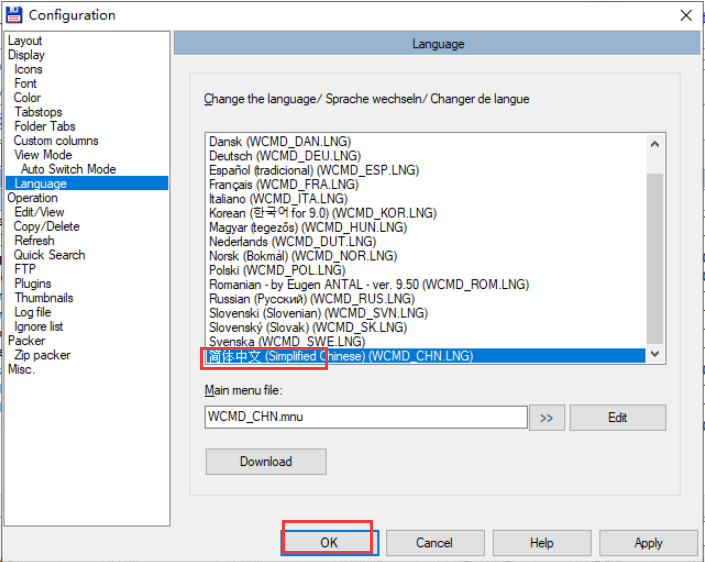
4、软件会变成中文界面
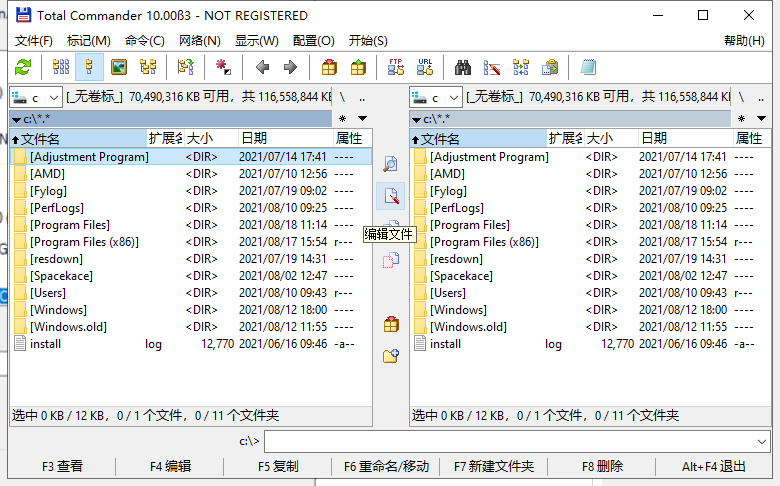
以上这篇文章就是total commander中文设置方法,更多精彩教程请关注当下网!